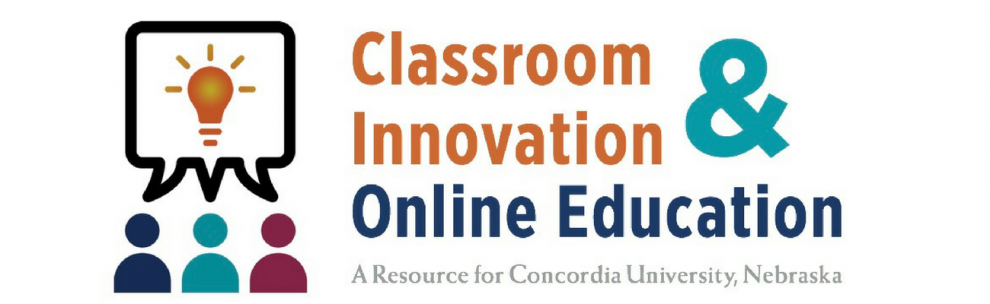This is “part 2” in the series of blog posts on lessons learned from online instructors. In this post, we will focus on another suggestion from Joanna Dunlap and Patrick Lowenthal, which is to offer student support. More specifically, as an online instructor, you can do the following to enhance the support that you provide your online students:
- Address all learning styles
- Have effective rubrics
- Model what you want from students
- Be more concrete and explicit with instructions
Address all learning styles
Addressing all learning styles is certainly not an easy task. If you’ve worked on an online course before, you are well aware of the amount of work that building a course requires, even without taking this into consideration. Also, you might not even buy into learning styles, given that it is a debated topic in education. Nevertheless, offering different ways for students to tackle tasks and assignments within an online course is, at the very least, a good way to avoid monotony and increase student satisfaction. An easy way to get started with this is to pick an assignment or final project and think about different ways that a student could possibly complete that assignment or project, and still meet the learning objectives. Pick three and let students choose the one they wish to complete.
Have effective rubrics
I am a rubric evangelist! When I am helping an instructor build a course, I always stress the importance of rubrics. They can be time-intensive to build on the front-end, but save you so much time during course delivery. First, and most importantly, they set clear expectations for students; they know exactly what they must do to earn full points. Second, rubrics make the grading process easier because all you have to do is indicate whether or not the student fulfilled each criterion. Third, because you are setting clear expectations, rubrics reduce arguments about grades. It is very easy to create rubrics in Blackboard, and you can attach them to assignments, discussion boards, blogs, etc. Check out the rubric user manual in the Faculty Bb Resources site, located in your Blackboard course list, for more information.
Model what you want from students
Models of good work are always helpful, but they are even more so in an online course, where students are often more hesitant to ask for assistance or guidance. An area in which instructors and students often find themselves not on the same page is the discussion board. Instructors tend to say things like, “Post a thorough and thoughtful response…” What constitutes thorough and thoughtful? Such minimal guidance opens your course up for shallow posts and arguments over grades. If you’re using a rubric, as previously discussed, you are already ahead of the game in preventing this. However, it is also a good idea to actually share examples of what a good response looks like, as well as what an unacceptable one looks like. If you are teaching a course and like a certain post, assignment, project, etc., ask the student if you can have their permission to share it in a future course as an example of quality work. This will save you some time in providing good models.
Be more concrete and explicit with instructions
When you are building an online course, always assume that a student is totally new to online instruction. This means being very explicit with instructions. I could write an entire blog post on this alone, but here are a few things instructors can do:
- If you have a due date and time, include the time zone.
- When you ask students to submit work, specify the file format that you expect.
- Don’t assume that students know how to do things like submit an assignment or post to the discussion board! Check out the Blackboard On Demand tutorials for students. Provide students with links to the ones that they will find helpful for your course.
These are just some of the things you, as an instructor, can do to enhance student support within your course. Remember that Concordia also offers many support services that you can make your online students aware of, including library services, ADA accommodations, and writing tutoring.