I recently began using Socrative (www.socrative.com), a web-based classroom response system. I can create multiple choice or short answer questions, and the students can answer those questions in real-time in class from a computer (via m.socrative.com), tablet, or smartphone (via the website or free Socrative app.). We then see the results as a group on the projector screen.
For those familiar with the show “Who Wants to Be a Millionaire” it’s very similar to the “Ask the Audience” lifeline option where the contestant gets to poll the audience for the most popular (and, ideally, the correct) option. The software even has a race feature that can add a team-based competitive dimension.
Socrative doesn’t have many advanced features, but that makes it very easy to learn. One of the best features is that students don’t have to create Socrative accounts. Instead they use the room number given to the professor. So, they were setup in a minute or two, conserving valuable class time.
Socrative supported my learning objective for students to recognize the history of affirmative action in our Human Resource Management course. I could have just given a PowerPoint lecture, but I thought their retention would be poor and their engagement low. With Socrative, I preloaded multiple choice and short answer questions and presented them as “teacher-paced questions” (meaning I got to choose when they were displayed, so I could wait for the whole class to answer before students were allowed to proceed).
The students made a first attempt to answer the questions on their own. It was fascinating to watch their reactions to the immediate feedback of getting the question right or wrong. After entering their responses, they got my pre-loaded explanation of the right answer (no matter if theirs were correct or not). Then we viewed and discussed the students’ answers as a group. For some questions, the answer was obvious. For others, I knew to spend more discussion time on the topic because the answers were more varied.
All the students, not just the frequent answerers, were much more participative in the multiple-choice prompter questions than they have ever been. Conversely, my typically open-ended teaching style was enhanced because I reinforced some historical facts before jumping into classroom discussion. I shouldn’t have been surprised but Socrative lived up to its name by providing a question-based springboard to a great classroom discussion.
Contributed by Kristy Plander, Ph.D.
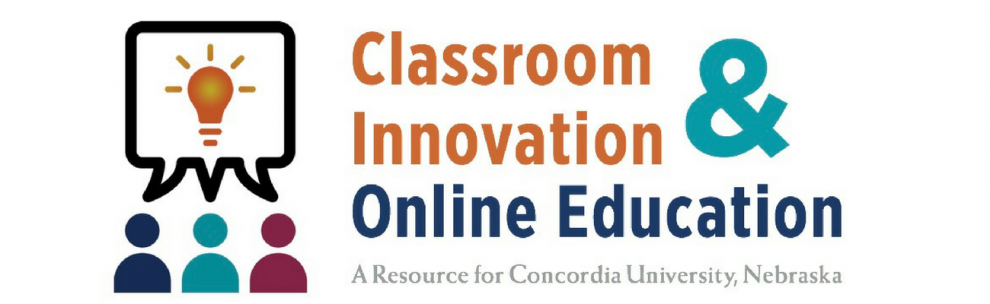
This looks like a great site/application for face-to-face activities. Do you see any way to use it in an online classroom?
If I am reading the directions correctly, questions are asked orally and the students respond on their devices.
Hi Barb, great question! To clarify, the questions are loaded into Socrative software (not asked orally, though you could do that) and the students answer from their devices. You can also use it for polling, and I’ve seen other blog comments about Socrative being a good formative assessment tool.
I haven’t used it in an online classroom. You do not have to have an oral communication component to use Socrative. So, if the class were synchronous or had set meeting times, it would probably work.
It might be pretty difficult to use in an asynchronous environment. There wasn’t any information in the users guide about how long you could keep your “room” open. Also, students posting later could probably be influenced by the most popular answer. In trying to answer your question, I didn’t find much even generally about the use of classroom response (“clicker”) systems in online classes.
I like this option at our school for face-to-face classes because it’s free and can be used with our network settings.