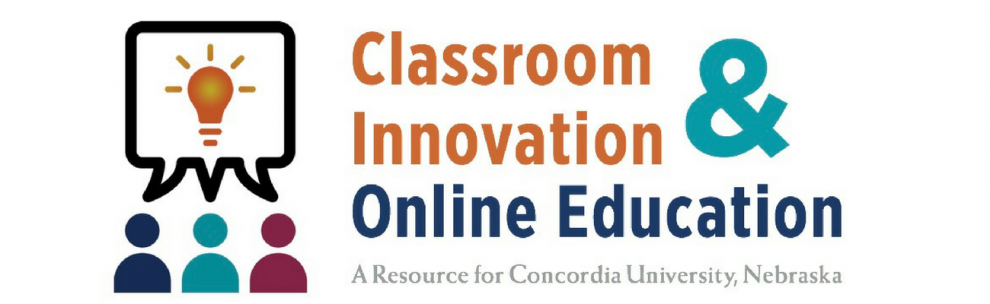Providing copies of PowerPoint slides to students has been practiced in higher ed since the advent of PowerPoint itself.
But, did you know that you don’t have to make it too easy for your students? You don’t have to give them your slide notes as well.
Here’s a little trick I learned years ago that bears repeating:
You can share your slides in a format that encourages students to TAKE NOTES while you make the presentation.
Print to PDF
Print to PDF with three slides to a page produces something like this:
See? Students can read the slide, see illustrations, etc. and have space to take notes on what you’re saying too!
Saving it as a PDF reduces the likelihood that your presentation will be repurposed without your consent and makes for a smaller file size. Students can then print the file (on their dime) or load it into an app and add their own annotations.
Instructions for accomplishing this are available here for both Mac and Windows versions of PowerPoint. Print PowerPoint to PDF [PDF]