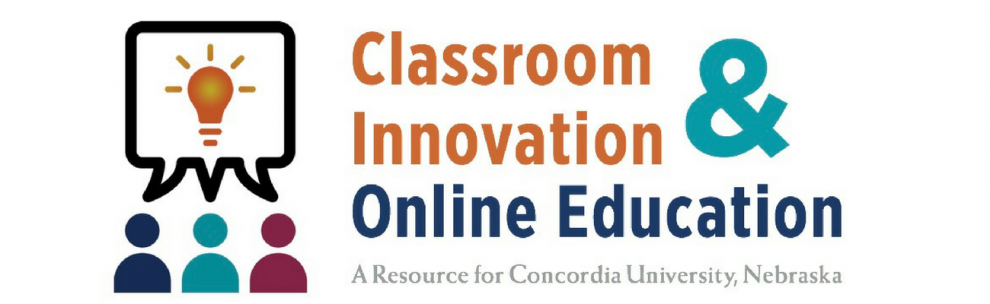Recently, Concordia’s director of the disability services office, Tanya Jarchow, brought a court case to my attention. It involves a lawsuit against Louisiana Tech University, which the university lost, and it sheds some interesting light on the issue of accessibility.
This link will take you to a summary of the case:
http://www.ada.gov/louisiana-tech.htm
In short, a blind student was enrolled in a course that required students to submit assignments through an online interface, MyOMLab, but the technology (called a “screenreader,” which translates on-screen content into spoken text) that the student used to access the materials would not work with MyOMLab. The professor told the student to contact the vendor to sort it all out, but a month later, the student still had no access and had to withdraw from the class because he was so far behind. In another class, the same professor distributed hard copies of course materials, and when the student requested them in an accessible format, the instructor told him to get help from a classmate. The classmate cooperated, but it took several days, and again the student was behind in class. He sued, and the university wound up paying over $23,000 in damages.
While this student was blind, the court’s conclusions apply to all students who need materials in alternative formats.
The Department of Education states, “‘Accessible’ means a person with a disability is afforded the opportunity to acquire the same information, engage in the same interactions, and enjoy the same services as a person without a disability in an equally effective and equally integrated manner, with substantially equivalent ease of use.” I asked Tanya Jarchow her thoughts on what accessibility means, and she said, we’re “not measuring true ability when we’re not giving materials in an accessible format at the same time as other students.” I think the key phrase is “true abilities.” If a student’s disability prevents him or her from accessing course content through traditional means of distribution (i.e., hard copies), then the student is not getting the same opportunity that his or her peers are receiving.
So what does this mean for instructors?
The individual student’s needs will dictate the best approach, but here are a few general recommendations:
- Course materials (syllabi, assignment guidelines, supplemental instructional materials, etc.) are best presented in PDF format. These should be unlocked PDFs (with no password protection or permission setting), so that students’ screenreading technology will allow them to hear the content of the document.
- Word documents are much easier to convert to PDFs than they used to be: Go to the “Save As” menu and choose PDF.
- Blackboard in itself is accessible, but course materials uploaded to Blackboard also have to be accessible. Videos, for instance, might need to be captioned for students with hearing impairments, or transcripts might need to be provided, based on the nature of the student’s accommodation plan.
- Submitting book requests to the bookstore early is also another way to ensure that the disability department has time to acquire and process electronic versions of these textbooks, which students with screenreaders listen to.
- Study guides, in particular, should be made available to the class in PDF form to ensure that the student benefits from them the same way his or her classmates do.
The surest way to provide accessible content to students with disabilities: collaboration with the Disability and E-learning offices.
If an instructor receives an accommodation plan at the beginning of the semester for a student in his or her class, the instructor is welcome to contact the disability office, asking how to make sure course content is accessible, and to contact the E-learning office for assistance with the technology.
For more in-depth recommendations on making courses accessible, have a look at the University of Toledo’s faculty recommendations:
http://www.utoledo.edu/success/academicaccess/pdfs/faculty%20guide.pdf