Music Apps that Teach Music Concepts
Many music apps for children are game oriented without attention given to music goals and objectives or child development. This session will survey music iPad apps for elementary students that meet standards, encourage creativity, and foster progress in learning music concepts.
 Blob Chorus (Free – 4 Star Rating)
Blob Chorus (Free – 4 Star Rating)
This is an ear-training app that allows students to practice hearing the difference between a set of pitches. The app starts out with 3 blobs, or three different pitches and gives students 10 opportunities to practice at this level. The students work up to a level with 8 blobs or 8 different pitches. Each blob sings a note. Then the King Blob sings one of the blob notes. The student selects the blob that matches the King Blob’s note.
 Bloom HD ($3.99 – 4 ½ Star Rating)
Bloom HD ($3.99 – 4 ½ Star Rating)
Bloom HD is a app that allows students to improvise and explore music sounds. The app offers a “Listen” and “Create” mode. In “Create” the students are presented with a blank screen. When fingers touch the screen sounds are created and looping patterns begin. Each time the student taps the screen the new sound is added to loop. This app can be used to work on deep listening skills, learn about music texture, and allow students to create and explore. There are three modes: Classic, Infinite, and Freestyle. Within each mode there are a number of choices of moods that reflect changes in the timbre.
 Bongos ($.99 – 4 ½ Star Rating)
Bongos ($.99 – 4 ½ Star Rating)
This is a simple drum app with two bongos, a cowbell, and drum sticks. The students can select the instrument to be played. Students can be encouraged to explore creating their own patterns or the teacher can present rhythm sequences for the students to echo. This is an excellent app to work on steady beat with younger students.
 BoogieBugs ($1.99 – 4 ½ Star Rating)
BoogieBugs ($1.99 – 4 ½ Star Rating)
BoogieBugs is an app that allows students to create and explore sounds. They also gain experience in listening to a variety of textures and mixing sounds to improvise their own music. The app provides two opportunities to create music: Pond and Dance Floor. Both locations have bugs, frogs, and flies that can be tapped to turn on or off the sound. These bugs represent percussion and bass lines. In the Pond students can then tap on the blue flies or the blue water circles to improvise a melody while their background sound choices are being played. The blue flies and pond circles represent a pentatonic scale. The Dance Floor is similar. The blue lights at the top fo the screen represent a major scale. The bugs in colored circles at the bottom of the screen represent a pentatonic scale. When students improvise a melody in either area, the notes show up on a treble clef staff at the top left of the screen.
 Conga Drums ($.99 – 4 ½ Star Rating)
Conga Drums ($.99 – 4 ½ Star Rating)
This app gives students the opportunity to play authentic sounding drums. Students can be encouraged to explore creating their own patterns, or the teacher can present rhythm sequences for the students to echo. In the settings menus there are controls for drum volume, master volume, pitch, rolls, animation, drum names, metronome beats, play along beats, recording (including multi-track), and the opportunity to select the number and kind of drums (up to 4).
 Jazzy ABC ($1.99 – 4 ½ Star Rating)
Jazzy ABC ($1.99 – 4 ½ Star Rating)
This app allows students to explore the letters of the alphabet with each letter representing a different musical instrument. There are two ways to play: 1) click on a letter, hear the name of the instrument, tap the instrument to hear its sound or 2) Find the instrument that is named. Students learn to recognize instruments by sight and sound.
 KidsBeat (Free – 4 Star Rating)
KidsBeat (Free – 4 Star Rating)
This app gives students the opportunity to work on rhythm sequences. While a song is played there are two rows of instruments that move across the screen. The students are to tap the appropriate instrument when the instrument passes over the circle on the left of the screen. The instruments that are tapped are located in the four corners of the screen. When the students pass the song they are able to download a new free song. This app is challenging and, even though the students can’t pass to the next level, I have used it by assigning them one instrument to tap throughout the song. As they become more competent, instruments are added.
 Mini Adventures – Music (Free – 4 ½ Star Rating)
Mini Adventures – Music (Free – 4 ½ Star Rating)
The home screen of this app allows you to select “Play” or “Browse”. The “Play” selection will show an instrument and name it. In the top left corner of the screen is a video clip of a performer playing the selected instrument. When “Browse” is selected all the of the instrument or style choices are listed alphabetically. When you make a selection that instrument or style appears with a video clip in the top left hand corner. The videos are excellent. This app would be an excellent choice for instrument identification or music appreciation.
 Music Learning Lab Pro ($1.99 – 4 ½ Star Rating)
Music Learning Lab Pro ($1.99 – 4 ½ Star Rating)
This app gives students the opportunity to learn fundamentals of music elements. Students can choose from “Learn, Create, or Play.” The app develops deep listening skills as well as giving students an excellent opportunity to create and explore. Competing lessons unlocks new instruments and backing bands to use in the create section.
 NodeBeat HD ($2.99 – 4 ½ Star Rating)
NodeBeat HD ($2.99 – 4 ½ Star Rating)
NodeBeat HD is an app that gives students the opportunity to create their own music. Audio features include 20 music scales, 12 music key signatures, a 7 octave range, and creative sound sculpting (echo, attack, decay, and release). Rhythm features include the ability to adjust the tempo. Students can record and save their creations. The app works by dragging note (circles with a +) and a beat generator (square with a +) onto the screen. Plain notes (circles) are then attached to these generators to create the sounds. The students can view examples under “Layouts” or they can simply create their own..
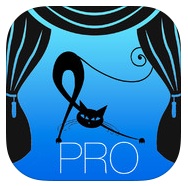 Rhythm Cat Pro ($4.99 – 4 ½ Star Rating)
Rhythm Cat Pro ($4.99 – 4 ½ Star Rating)
This music rhythm reading app has 60 levels that gives the student the opportunity to practice reading and playing rhythms from simple to complex. The music for each level varies in style and tempo. There is a stage map in the upper right screen of the Play menu that identifies the note values and rhythms used in each level. When the student presses play instructions are given. When all of the instructions are given the student can begin playing the game. If they forget, they can tap the question mark for a refresher on how to play.
 Rhythm Repeat ($1.99 – 4 ½ Star Rating)
Rhythm Repeat ($1.99 – 4 ½ Star Rating)
This app is similar to the game “Simon.” Colored circles are presented on the screen. A color and rhythm sequence is played. The student is to listen and repeat the sequence, tapping the circles to match the correct color scheme and rhythm pattern. There student can select “Easy, Medium, or Hard” and an instrument choice, “Piano, Drums, or Guitar.” A color scheme of circles is presented at the bottom of the screen to aid the students in remembering the sequence of notes.
 RhythmTraining (Sight Reading) HD (Free – 3/1 Star Rating)
RhythmTraining (Sight Reading) HD (Free – 3/1 Star Rating)
This is a simple rhythm training app that gives students the opportunity to practice reading rhythm notation. There are 50 levels (or lessons) increasing in difficulty. There is a metronome, giving students the opportunity to play the lesson faster or slower. The student can also select from seven different percussions to use in playing the rhythms. There is no verbal feedback for the student. However, an orange circle appears under the notes playing the correct rhythm. When the student taps the correct rhythm a red circle appears under the orange circle.
 Seuss Band ($.99 – 4 Star Rating)
Seuss Band ($.99 – 4 Star Rating)
In this app students have the opportunity to change the shape of the Dr. Seuss instrument by swiping one of the three sections of the instrument. There are arrows to the left and right of the screen. These arrows change the octave of the notes being played. Songs, horns, and effects can be unlocked by achieving certain scores. They can also be purchased. When the student taps the play button colored rectangles descend over the notes that are to be played. The student is to tap the note as the colored rectangle reaches the note and hold the note down for the entire length of the rectangle. The app builds skills in melodic contour, pitch, and rhythm.
 Toca Band ($2.99 – 4 ½ Star Rating)
Toca Band ($2.99 – 4 ½ Star Rating)
Toca Band allows students to listen and arrange 16 different characters on stage to create a musical concert. The students can select one character to be the main star of the concert. That character becomes interactive with students being able to create a melody or rhythm by tapping on the character. Students can experiment with different beats, rhythms, and sounds from guitar to opera, from upbeat or down tempo.
 Children’s Classics ($1.99 – 4 ½ Star Rating)
Children’s Classics ($1.99 – 4 ½ Star Rating)
Zoola Children’s Classics introduces children to instruments of the orchestra by sight and sound. Various animals play the instruments while the children are listening to excellent classical repertoire with authentic recordings. Information is also given on the instrument and the composer. This app is an excellent resource for teaching music appreciation and instrument identification. Older students can benefit from the app, but they might be amused and/or distracted by the playing animals.
 Sound Uncovered – Exploratorium (Free – 5 Star Rating)
Sound Uncovered – Exploratorium (Free – 5 Star Rating)
Some of the sounds that are explored address music concepts. Other sounds are environmental. Kodaly, Orff, Dalcroze, Suzuki, and Gordon emphase inner hearing and deep listening. This app encourages students to develop their deep listening skills and it also supplies scientific information as to why the sound is reacting the way it does.