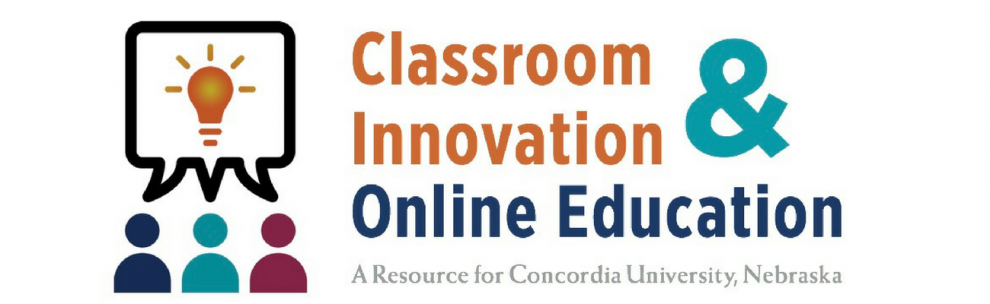Dr. Royuk and I attended the Educause Learning Initiative in early February. A session that I particularly enjoyed was “Lessons from the Field: An Analysis of Online Instructors’ Best Practices.” In this session, Joanna Dunlap (University of Colorado Denver) and Patrick Lowenthal (Boise State) shared “lessons learned” by experienced online instructors who participated in focus groups. I would like to share with you some of the most interesting and helpful of these lessons in a series of blog posts, along with some of my own related recommendations. This will be the first post in that series.
Be Present
- Be accessible
- Be kind
- Have a sense of humor
- Use synchronous technologies
I always recommend that online instructors have a consistent schedule for “checking in.” An example of this is a weekly announcement summarizing the previous week’s activities and introducing the students to the current week’s content and activities. Clarify for students how often you will check email, as well as what your role will be in online activities such as the discussion board. For example, if you don’t plan on replying to every discussion post, specify this. Indicate that you will be reading all posts, and will respond as necessary. Otherwise, students might interpret your lack of response as not being present. If you have a special event that will prevent you from checking email or other activities, let students know in advance.
At Concordia, all of our faculty and adjunct faculty members have access to WebEx, which allows you to offer synchronous meetings. While you wouldn’t want to require an online student to attend a synchronous meeting, you can offer things like virtual office hours and optional test prep or study sessions. Class meetings can be recorded and shared with those students who were not able to attend. WebEx is also a great tool for facilitating an optional orientation for your students.
You can really set the tone for your online course when you introduce yourself. Think about including a video introduction. These are really easy to do, especially if you have an iPad! Rather than doing the same old “introduce yourself” via discussion board activity, have students share 5 photos that tell something about themselves. Barb Perlewitz, one of our program directors, has her students introduce themselves using a free tool called VoiceThread. VoiceThread allows students to do this using voice, images, video, text, etc. Click here to check out a clip of Professor Perlewitz’s VoiceThread.
Interacting with students in a variety of ways (text, audio, video, images, etc.) will assist them in getting to know you better. Some media will provide you with more of an opportunity to share your humor and personality, which makes you seem more approachable to students. Check out the faculty resource site in your Blackboard course list for some recommended technologies that you might want to try in your online course. At the end of the day, however, the success of an online course depends on you, not the technology. As the online instructors in Dunlap and Lowenthal’s focus group noted, it is important to simply be present, kind, and accessible. Don’t let them forget that you are there and you are ready to help.